Best Webinar Flyer Design and Templates
Webinar flyers serve as powerful tools for promoting online events
and attracting participants eager to learn and engage. In this
article, we'll explore the art of creating compelling webinar
flyers that not only grab attention but also communicate the value
and relevance of the webinar content, enticing viewers to register
and join the conversation.
Let’s start!


Table of Contents
-
Unveiling the Power of Webinar Flyers: Elevating Virtual Events with Visual Appeal
-
Essential Components of Effective Webinar Flyer Design
-
Crafting Eye-Catching Visuals: Colors, Imagery, and Typography
-
Communicating Value and Relevance: Compelling Messaging and Information
-
Distribution Strategies for Maximum Webinar Attendance
Best Webinar Flyer Design Ideas and Example
Promote your online event with engaging webinar flyer designs! Our
customizable templates are perfect for showcasing topics, speakers,
and registration details. With modern layouts and vibrant graphics,
create eye-catching flyers that attract participants and ensure your
webinar stands out.
Some ideas and examples are below:
Unveiling the Power of Webinar Flyers: Elevating Virtual Events with Visual Appeal

💡 Pro Tip: Embrace creativity and innovation when designing webinar flyers, leveraging visual storytelling to capture viewers' attention and curiosity.
Essential Components of Effective Webinar Flyer Design

💡 Pro Tip: Incorporate branding elements such as logos, colors, and taglines to reinforce brand identity and create a cohesive visual identity across all webinar communications.
Crafting Eye-Catching Visuals: Colors, Imagery, and Typography
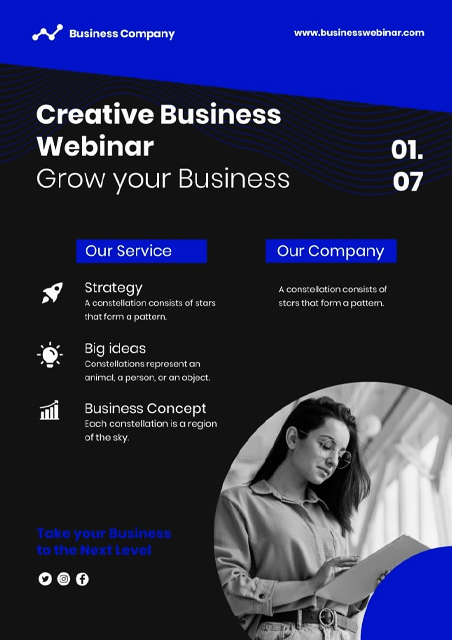
💡 Pro Tip: Use high-quality images and graphics that capture the essence of the webinar topic and appeal to the target audience's interests and preferences.
Communicating Value and Relevance: Compelling Messaging and Information

💡 Pro Tip: Tailor messaging to resonate with the target audience's interests, challenges, and aspirations, addressing their needs and motivations in relation to the webinar topic.
Distribution Strategies for Maximum Webinar Attendance

💡 Pro Tip: Design webinar flyers in multiple formats and sizes to accommodate various distribution channels and optimize visibility and accessibility for different audiences.
Also Read
FAQs - Frequently Asked Questions
Focus on highlighting the key benefits and takeaways of the webinar in your flyer copy, emphasizing the learning outcomes, expert insights, and networking opportunities available to participants. Use clear language and compelling messaging to communicate the value proposition and encourage registration and attendance.
Webinar flyers are commonly sized at 8.5x11 inches or A4 for printing, but custom dimensions can also be used.
Consider hosting interactive events or activities related to your webinar topic, such as live Q&A sessions, virtual workshops, or panel discussions, to generate excitement and engagement. Create multimedia content or teaser videos that provide a sneak peek into the webinar content and encourage viewers to register and attend.
Track metrics such as click-through rates, registration numbers, and attendance rates to evaluate the impact of your webinar flyer campaign on audience engagement and event success. Conduct participant surveys or feedback forms to gather insights and feedback on webinar content, presentation quality, and overall satisfaction.
Optimize your digital webinar flyers for mobile viewing and sharing, using responsive design and clear calls to action that prompt viewers to register and attend. Leverage multimedia elements such as videos, animations, or interactive features to enhance engagement and create a dynamic and immersive user experience.
Still have a question?
Do not hesitate to contact us from below.


